General Description
Title of your rocket
Upload your logo
Upload banner
Rocket description
Token creation
Create or Connect your existing token
Token name & Token Symbol
Decimals
Token Supply
Token Description
Token Price
Choose your coin & your token
Token Price
Give Life to your Token
Soft Cap & Hard Cap
Minimum & Maximum Contribution
Total Tokens to Sell
Start Time & End Time
Security Terms & Badges
Badge Explanation
Liquidity Lock
Developer Vesting
Recovery Protocol
KYC & KYB
Create your token
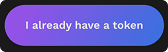
This option is for developers who already deployed their token on one of the supported blockchains — currently Avalanche, SKALE, or Polygon.
It allows you to connect an existing ERC-20 token contract instead of creating a new one.
When to use it:
- Your token contract is already live and verified on Avalanche, SKALE, or Polygon.
- You want to configure Rocket parameters such as price, vesting, liquidity, and security terms using your existing token.
- Ensure your contract follows the OpenZeppelin ERC-20 standard and is fully verified on the selected network.
Unsupported or custom contracts may not be recognized by Pixpel’s Launchpad smart contracts.
Network Compatibility
Pixpel automatically detects the connected wallet’s network ID and matches it to the selected blockchain (Avalanche, SKALE, or Polygon). If the token’s contract belongs to a different chain, the system will block deployment to prevent cross-network errors or mismatched assets.
Always confirm your wallet is connected to the same network where your token is deployed before launching your Rocket.